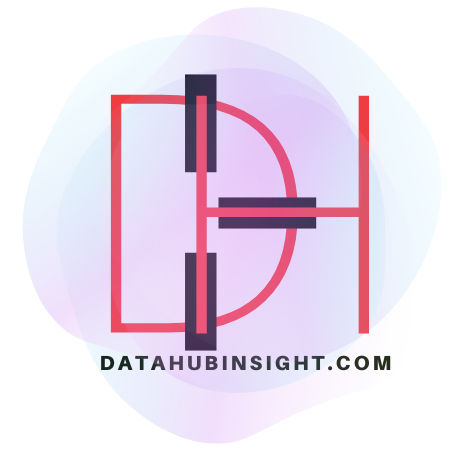Introduction:
We’re glad you’re here for Part 2 of our blog series on Oracle’s Top Oracle Performance Tuning Interview Questions. If you haven’t previously, be sure to read Part 1, which covers fundamental ideas and questions for beginners. With queries of a more advanced level, we will continue our Oracle Performance Tuning Interview Questions in this blog.
Oracle Performance Tuning Interview Questions Part -2
Q51. How can you identify and tune excessive latch sleeps in Oracle?
A. You can identify excessive latch sleeps by monitoring latch-related statistics and wait events. To tune them, you can consider factors such as optimizing latch allocation, adjusting initialization parameters, and implementing latch-related performance recommendations provided by Oracle’s diagnostic tools.
Q52. What is the purpose of the Oracle Database Diagnostic Pack, and how can it help in performance tuning?
A. The Database Diagnostic Pack is a collection of Oracle diagnostic tools and features, including Automatic Workload Repository (AWR) and Automatic Database Diagnostic Monitor (ADDM). It helps in performance tuning by collecting and analyzing performance data, identifying performance issues, and providing actionable recommendations.
Q53. How can you optimize the performance of Oracle flashback features?
A. To optimize flashback features, you can consider factors such as flashback retention settings, space management, and proper usage patterns. Additionally, using flashback technologies selectively, managing flashback logs efficiently, and monitoring flashback-related performance metrics can improve performance.
Q54. How can you optimize the performance of Oracle database connections using connection pooling?
A. To optimize database connections using connection pooling, you can configure connection pool settings, utilize connection reuse, and adjust pool size based on workload requirements. Additionally, monitoring and managing idle connections and considering connection validation mechanisms can enhance performance.
Q55.How can you identify and tune excessive shared pool utilization in Oracle?
A. You can identify excessive shared pool utilization by monitoring shared pool-related statistics, library cache contention, and shared pool advisory. To tune it, you can consider factors such as optimizing SQL and PL/SQL code, adjusting shared pool memory allocations, and managing cursor and library cache usage.
Q56. What is the purpose of Oracle Advanced Compression, and how can it improve database performance?
A. Oracle Advanced Compression provides various compression techniques for reducing storage requirements and improving database performance. It helps by reducing disk I/O, optimizing memory utilization, and improving data access speeds, resulting in enhanced overall database performance.
Q57.What is the purpose of the Oracle Database Global Data Services, and how can it assist in performance tuning?
A. Oracle Global Data Services provides a framework for managing and routing database connections across a distributed database environment. It assists in performance tuning by offering workload balancing, connection management, and failover capabilities, ensuring optimal resource utilization and performance across distributed systems.
Q58.How can you optimize the performance of Oracle database backups using Oracle Secure Backup (OSB)?
A. To optimize database backups using OSB, you can consider factors such as parallelism settings, backup compression, and optimizing backup schedules. Additionally, leveraging OSB features like data deduplication, tape multiplexing, and encryption can enhance backup performance.
Q59. What is the purpose of the Oracle Database Fine-Grained Auditing (FGA) feature, and how can it impact performance?
A. Oracle FGA enables auditing at the row and column level, providing granular audit capabilities. It impacts performance by allowing selective auditing based on specific criteria, minimizing audit overhead, and ensuring efficient resource utilization for auditing activities.
Q60. How can you optimize the performance of Oracle database LOB (Large Object) operations?
A. To optimize LOB operations, you can consider factors such as LOB storage settings, caching, and LOB access patterns. Additionally, utilizing LOB-specific features like SecureFiles, optimizing LOB indexing, and managing LOB storage parameters can improve LOB performance.
Q61. What is the purpose of the Oracle Database Maximum Availability Architecture (MAA), and how can it assist in performance tuning?
A. Oracle MAA provides guidelines and best practices for achieving high availability and disaster recovery. It assists in performance tuning by offering architecture recommendations, data protection strategies, and optimized configurations, ensuring continuous availability and minimizing performance impact during failure scenarios.
Q62. How can you optimize the performance of Oracle parallel DML (Data Manipulation Language) statements?
A. To optimize parallel DML, you can adjust the degree of parallelism, consider partitioning techniques, minimize data skew, and ensure optimal resource allocation. Additionally, using parallel-aware table and index structures, and tuning parallel execution parameters can improve performance.
Q63. How can you identify and resolve high CPU usage in Oracle databases?
A. You can identify high CPU usage by monitoring operating system-level metrics, database-level CPU statistics, and active session information. Resolving high CPU usage may involve optimizing queries, reducing contention, revising resource-intensive operations, and considering hardware upgrades or scaling out.
Q64. What is the purpose of Oracle Flashback Query, and how can it assist in performance tuning?
A. Oracle Flashback Query allows you to retrieve data as it existed at a specific point in time. It assists in performance tuning by providing the ability to analyze past query performance, compare results, and assess the impact of changes on historical data.
Q65.How can you optimize the performance of Oracle database connections and network communication?
A. To optimize database connections and network communication, you can focus on factors like connection pooling, optimizing network configuration, minimizing round trips, and using appropriate network protocols. Additionally, considering security measures, optimizing listener settings, and utilizing client-side tuning techniques can enhance performance.
Q66. What is the purpose of the Oracle Database Performance Tuning Best Practices checklist, and how can it be helpful?
A. The Oracle Database Performance Tuning Best Practices checklist provides a structured approach and guidelines for optimizing database performance. It covers various aspects such as database configuration, memory management, I/O optimization, and SQL tuning, serving as a practical reference for performance tuning activities.
Q67. How can you optimize the performance of Oracle partitioned tables?
A. To optimize partitioned tables, you can consider factors such as partition pruning, proper partitioning strategy, partition key selection, and compression techniques. Additionally, utilizing local indexes, partition-wise joins, and appropriate maintenance strategies can enhance performance.
Q68 .What is the purpose of Oracle Database In-Memory Expressions, and how can they improve performance?
A. Oracle Database In-Memory Expressions allow you to create and use virtual columns that are stored in the In-Memory column store. They improve performance by reducing the need for expensive computations during query execution and enhancing the efficiency of analytical and reporting queries.
Q69. How can you identify and tune excessive latch acquisition in Oracle?
A. You can identify excessive latch acquisition by monitoring latch-related statistics and wait events. To tune it, you can consider factors such as latch contention, optimizing latch usage patterns, and evaluating latch-related initialization parameters for optimal performance.
Q70.What is the purpose of Oracle Automatic Data Optimization (ADO), and how can it assist in performance tuning?
A. ADO enables the automated management of data storage tiers based on usage patterns and policies. It assists in performance tuning by automatically moving and compressing data to the appropriate storage tiers, optimizing access times, and reducing storage costs.
Q71. How can you identify and tune excessive redo log generation in Oracle?
A. You can identify excessive redo log generation by monitoring redo-related statistics and wait events. To tune it, you can consider factors such as tuning commit frequency, reducing transaction size, optimizing data modification operations, and appropriately sizing redo log files.
Q72. What is the purpose of the Oracle Database Result Cache, and how can it improve query performance?
A. The Result Cache stores the results of SQL queries in memory, allowing subsequent identical queries to retrieve results from the cache instead of executing the query again. It improves performance by reducing CPU and I/O overhead associated with query execution.
Q73. How can you optimize the performance of Oracle database exports and imports?
To optimize exports and imports, you can consider factors such as parallelism, compression, and proper export/import methods. Additionally, tuning export/import parameters, optimizing data pump operations, and utilizing network optimizations can enhance performance.
Q74. What is the purpose of the Oracle Database Advanced Queuing feature, and how can it impact performance?
A. Oracle Advanced Queuing provides a message queuing infrastructure within the database. It impacts performance by enabling asynchronous processing, decoupling producer-consumer operations, and improving scalability and responsiveness in applications with messaging requirements.
Q75.What is the “db file sequential read” wait event in Oracle?
A. The “db file sequential read” wait event occurs when a process is waiting to read a single data block from disk during a sequential access operation, such as scanning rows in an index or table.
Q76. How can you investigate and resolve the “db file sequential read” wait event?
A. Investigating and resolving the “db file sequential read” wait event involves optimizing disk I/O, such as using faster storage devices, optimizing file placement, reducing I/O contention, and optimizing SQL queries to minimize sequential access operations.
Q77. What is the “db file scattered read” wait event in Oracle?
A. The “db file scattered read” wait event occurs when a process is waiting to read multiple non-contiguous data blocks from disk during a scattered access operation, such as a full table scan or index range scan.
Q78. How can you investigate and resolve the “db file scattered read” wait event?
A. Investigating and resolving the “db file scattered read” wait event involves optimizing disk I/O, such as using faster storage devices, optimizing file placement, reducing I/O contention, and optimizing SQL queries to minimize scattered access operations.
Q79. What is the “log file sync” wait event in Oracle?
A. The “log file sync” wait event occurs when a session is waiting for the LGWR (Log Writer) process to flush the redo log buffer to disk and confirm the write operation.
Q80. How can you investigate and resolve the “log file sync” wait event?
A. Investigating and resolving the “log file sync” wait event involves optimizing disk I/O, tuning redo log buffer size, adjusting commit frequency, reducing transaction size, and ensuring proper disk configuration for redo log storage.
Q81.What is the “log file parallel write” wait event in Oracle?
A. The “log file parallel write” wait event occurs when a session is waiting for parallel log writers to write redo log entries to disk in parallel.
Q82. How can you investigate and resolve the “log file parallel write” wait event?
A. Investigating and resolving the “log file parallel write” wait event involves optimizing disk I/O, tuning the number of parallel log writer processes, adjusting the redo log buffer size, and ensuring proper disk configuration for redo log storage.
Q83. What is the “buffer busy waits” wait event in Oracle?
A. The “buffer busy waits” wait event occurs when a session is waiting for a buffer in the buffer cache to become available for reading or writing due to contention.
Q84. How can you investigate and resolve the “buffer busy waits” wait event?
A. Investigating and resolving the “buffer busy waits” wait event involves identifying the objects and SQL statements causing contention, optimizing buffer cache management, reducing hot block contention, and considering appropriate partitioning and indexing strategies.
Q85. What is the “enqueue” wait event in Oracle?
A. The “enqueue” wait event occurs when a session is waiting for exclusive access to a shared resource, such as a table, index, or row lock.
Q86. How can you investigate and resolve the “enqueue” wait event?
A. Investigating and resolving the “enqueue” wait event involves identifying the specific enqueue type causing contention, analyzing the SQL statements and objects involved, optimizing locking strategies, and considering the appropriate isolation levels and concurrency controls.
Q87.What is the “buffer deadlock” wait event in Oracle?
A. The “buffer deadlock” wait event occurs when a session is waiting for a buffer in the buffer cache, but it is involved in a deadlock situation where other sessions are holding conflicting locks.
Q88. How can you investigate and resolve the “buffer deadlock” waitevent?
A. Investigating and resolving the “buffer deadlock” wait event involves identifying the sessions involved in the deadlock, analyzing the lock dependencies, adjusting transaction isolation levels, optimizing SQL statements to minimize lock contention, and implementing appropriate deadlock detection and resolution mechanisms.
Q89.What is the “library cache: mutex X” wait event in Oracle?
A. The “library cache: mutex X” wait event occurs when a session is waiting for a mutex (mutual exclusion) lock to access a shared library cache object, such as a parsed SQL statement or PL/SQL code.
Q90. How can you investigate and resolve the “library cache: mutex X” wait event?
A. Investigating and resolving the “library cache: mutex X” wait event involves identifying the specific library cache object causing contention, optimizing SQL statement parsing, reducing unnecessary shared pool invalidations, adjusting shared pool sizing and memory management, and implementing appropriate cursor sharing mechanisms.
Q91. What is the “latch: cache buffers chains” wait event in Oracle?
A. The “latch: cache buffers chains” wait event occurs when a session is waiting to acquire a latch on the cache buffers chains data structure, which manages the buffer cache buffers.
Q92. How can you investigate and resolve the “latch: cache buffers chains” wait event?
A. Investigating and resolving the “latch: cache buffers chains” wait event involves identifying the hot blocks causing contention, optimizing buffer cache management, reducing cache buffer chain latch contention, considering appropriate partitioning and indexing strategies, and tuning I/O performance.
Q93.What is the “cursor: pin S” wait event in Oracle?
A. The “cursor: pin S” wait event occurs when a session is waiting to acquire a shared pin on a cursor object, which represents a parsed SQL statement or PL/SQL code.
Q94. How can you investigate and resolve the “cursor: pin S” wait event?
A. Investigating and resolving the “cursor: pin S” wait event involves analyzing the SQL statements causing the contention, optimizing SQL statement execution plans, considering cursor sharing mechanisms, adjusting cursor-related memory allocations, and tuning shared pool and library cache parameters.
Q95. What is the “direct path read” wait event in Oracle?
A. The “direct path read” wait event occurs when a session is waiting to read data directly into the PGA (Program Global Area) during a direct path access operation, such as a direct load or parallel query.
Q96. How can you investigate and resolve the “direct path read” wait event?
A. Investigating and resolving the “direct path read” wait event involves optimizing I/O performance, tuning the PGA and sort area parameters, adjusting parallel query settings, considering partitioning and indexing strategies, and ensuring appropriate disk configuration for direct path operations.
Q97. What is the “direct path write” wait event in Oracle?
A. The “direct path write” wait event occurs when a session is waiting to write data directly from the PGA to disk during a direct path access operation, such as a direct load or parallel query.
Q98. How can you investigate and resolve the “direct path write” wait event?
A. Investigating and resolving the “direct path write” wait event involves optimizing I/O performance, tuning the PGA and sort area parameters, adjusting parallel query settings, considering partitioning and indexing strategies, and ensuring appropriate disk configuration for direct path operations.
Q99. What is the “enq: TX – index contention” wait event in Oracle?
A. The “enq: TX – index contention” wait event occurs when a session is waiting to acquire an exclusive index lock due to contention with other sessions accessing the same index.
Q100. How can you investigate and resolve the “enq: TX – index contention” wait event?
A. Investigating and resolving the “enq: TX – index contention” wait event involves identifying the specific index causing contention, optimizing SQL statements accessing the index, considering appropriate indexing strategies, adjusting concurrency controls, and ensuring proper transaction management.
Additional Resources
- Oracle Database Documentation:
- Oracle Database Blog: