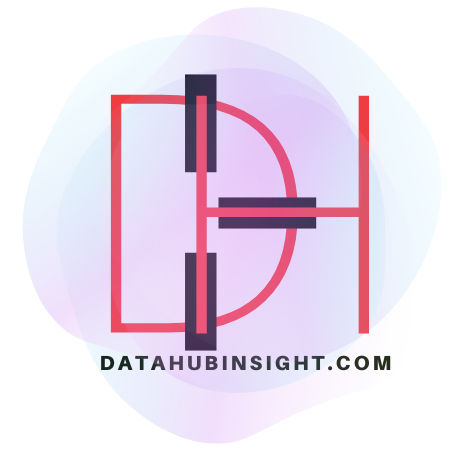Are you preparing for a PostgreSQL DBA interview? Elevate your readiness with our comprehensive guide to “PostgreSQL Interview Questions.” Empower yourself with the knowledge to confidently tackle any interview scenario and showcase your PostgreSQL prowess.
MasteringncPostgreSQL Coepts: Dive into advanced concepts with meticulously crafted interview questions that cover everything from authentication rules to replication methods.
Empower Your Responses: Equip yourself with empowering answers that demonstrate your in-depth understanding of PostgreSQL administration.
Harness the Power of Numbers: Explore 45 thought-provoking questions that challenge your expertise and provide a deep insight into PostgreSQL intricacies.
Unlock External Resources: Enhance your learning journey with external resources that offer in-depth explanations, tools, and tips to enrich your PostgreSQL knowledge.
Seize the Opportunity: Our interview questions aren’t just about passing; they’re about standing out. Use them to showcase your skills and expertise confidently.
Don’t just prepare for your interview—excel in it. Embrace the power of knowledge and prepare to shine as a PostgreSQL DBA candidate.
PostgreSQL Interview Questions
Q1. What is the purpose of the pg_hba.conf file in PostgreSQL?
The pg_hba.conf file in PostgreSQL is crucial for controlling client authentication. It enables you to define rules that determine whether client connections are allowed or denied based on factors such as IP address, username, and authentication method.
Q2. How can you monitor the performance of a PostgreSQL database?
PostgreSQL provides various tools and techniques for monitoring database performance. You can utilize the built-in pg_stat_activity view, enable logging and analyze the logs, leverage third-party monitoring tools like pgBadger or the pg_stat_statements extension, and employ query profiling tools such as EXPLAIN and EXPLAIN ANALYZE.
3. What is the purpose of the VACUUM command in PostgreSQL?
The VACUUM command plays a vital role in PostgreSQL as it reclaims disk space occupied by deleted or outdated rows and updates database statistics. It ensures data integrity, prevents transaction ID wraparound, and improves query performance.
4. How can you perform a backup and restore of a PostgreSQL database?
PostgreSQL offers multiple methods for performing backups and restores. You can use utilities like pg_dump and pg_restore, employ the pg_basebackup tool for physical backups, implement continuous archiving and point-in-time recovery (PITR), or utilize third-party backup solutions such as Barman or pgBackRest.
5. Explain the difference between logical and physical replication in PostgreSQL.
PostgreSQL supports both logical and physical replication. Physical replication involves replicating the entire database cluster, including the data files. On the other hand, logical replication focuses on replicating specific tables or sets of data based on logical replication slots, publications, and subscriptions.
6. What are tablespaces in PostgreSQL?
Tablespaces in PostgreSQL provide a means of organizing database storage. They allow DBAs to control the physical location of database objects on the file system. By assigning tables, indexes, or other objects to specific tablespaces, you can distribute data across different storage devices or file systems.
7. How can you perform database tuning and optimization in PostgreSQL?
Database tuning and optimization in PostgreSQL encompass various techniques. These include optimizing queries by creating appropriate indexes, leveraging query rewriting and optimization tools, adjusting configuration parameters, analyzing query plans, implementing caching strategies, and utilizing connection pooling.
8. Explain the concept of write-ahead logging (WAL) in PostgreSQL.
Write-ahead logging (WAL) is a crucial feature in PostgreSQL that ensures data durability and crash recovery. It records all modifications to the database in a sequential log file before making the changes in the data files. This provides a reliable mechanism for recovery in case of system failures.
9. What is the purpose of the autovacuum process in PostgreSQL?
The autovacuum process in PostgreSQL is responsible for automatically managing the VACUUM and ANALYZE processes. It helps prevent data bloat, ensures transaction ID wraparound prevention, and maintains up-to-date statistics for query optimization.
10. Explain the role of the pg_stat_bgwriter view in PostgreSQL.
The pg_stat_bgwriter view in PostgreSQL provides valuable statistics about the background writer process. This process is responsible for writing dirty buffers from the shared buffer pool to disk. By analyzing the statistics from this view, DBAs can gain insights into the efficiency and performance of the background writer.
11. What is the purpose of the pg_rewind utility in PostgreSQL?
The pg_rewind utility in PostgreSQL allows for the synchronization of a failed master server with a standby server. It is particularly useful in scenarios where the primary server fails and needs to be restored as a standby server without requiring a full backup and restore process.
12. How can you perform database replication using streaming replication in PostgreSQL?
Streaming replication in PostgreSQL enables continuous replication of a primary server to one or more standby servers. The process involves configuring the primary and standby servers, enabling WAL archiving or streaming, setting up replication slots, and ensuring seamless communication and synchronization between the servers.
13. Explain the purpose of the pg_stat_statements extension in PostgreSQL.
The pg_stat_statements extension in PostgreSQL serves as a powerful tool for tracking and collecting statistics about the execution of SQL statements. It aids in identifying slow or frequently executed queries, analyzing query performance, and optimizing query plans.
14. How can you enable SSL encryption for client-server communication in PostgreSQL?
To enable SSL encryption in PostgreSQL, several steps need to be followed. You need to generate or obtain an SSL certificate, configure the server to use SSL in the postgresql.conf file, specify SSL-related parameters, and configure the client applications to use SSL for connecting to the server.
15. Explain the purpose of the pg_visibility module in PostgreSQL.
The pg_visibility module in PostgreSQL provides a set of functions and views that enable DBAs to inspect the visibility and storage status of individual tuples within a table. This module helps in understanding how PostgreSQL manages data visibility and assists in troubleshooting performance issues.
16. How can you control concurrency in PostgreSQL to prevent data inconsistencies?
PostgreSQL offers various mechanisms to control concurrency and prevent data inconsistencies. These include transaction isolation levels such as READ COMMITTED and REPEATABLE READ, advisory locks for application-level synchronization, row-level locking with the FOR UPDATE clause, and explicit locking statements like LOCK TABLE.
17. What are foreign data wrappers (FDW) in PostgreSQL?
Foreign data wrappers (FDW) in PostgreSQL allow you to access and query data from external data sources, such as other databases or file systems, as if they were native PostgreSQL tables. FDWs provide a way to create virtual tables that map to external data sources, enabling seamless integration of data from multiple systems.
18. How can you perform high availability clustering in PostgreSQL?
Achieving high availability clustering in PostgreSQL can be accomplished through different methods. You can use tools like Patroni or repmgr for automated failover, set up synchronous or asynchronous streaming replication with multiple standby servers, implement load balancers for distributing client connections, and employ heartbeat monitoring to detect and handle server failures.
19. Explain the concept of partial indexes in PostgreSQL.
Partial indexes in PostgreSQL allow you to create indexes on a subset of rows in a table that satisfy a specified condition. These indexes improve query performance by reducing the index size and speeding up index scans for queries that match the partial index condition. They are particularly useful for optimizing queries on a specific subset of data.
20. What is the purpose of the pg_xlog directory in PostgreSQL?
The pg_xlog directory in PostgreSQL, also known as the WAL (Write-Ahead Log) directory, stores transaction log files. These log files record changes made to the database before they are written to the data files. The WAL files are crucial for crash recovery, replication, and ensuring data durability.
21. How can you monitor and manage locks in PostgreSQL?
PostgreSQL provides various system views and functions to monitor and manage locks. The pg_locks view allows you to see information about current locks in the database. The pg_stat_activity view provides details about active connections and their associated locks. You can use these tools to investigate blocking processes, release locks, and analyze lock-related issues.
22. What is the purpose of the pg_statio_all_tables view in PostgreSQL?
The pg_statio_all_tables view provides statistics about I/O operations performed on all tables in the database, helping DBAs identify tables with high I/O activity.
23. How can you perform database replication using logical replication in PostgreSQL?
Logical replication in PostgreSQL involves replicating specific tables or data changes based on replication slots, publications, and subscriptions, providing more flexibility in data replication.
24. Explain the role of the pg_cron extension in PostgreSQL.
The pg_cron extension allows you to schedule and automate recurring database tasks, such as backups, data maintenance, and report generation.
25. What is the purpose of the pg_buffercache view in PostgreSQL?
The pg_buffercache view provides information about the buffers in the shared buffer pool, helping DBAs analyze cache usage and performance.
26. How can you configure PostgreSQL to perform automatic backups using pg_dump?
You can use the pg_dump utility in combination with a scheduled job or a cron task to perform regular automated backups of your PostgreSQL database.
27. Explain the concept of connection pooling in PostgreSQL.
Connection pooling involves reusing database connections to minimize the overhead of establishing new connections, improving performance and resource utilization.
28. What is the purpose of the pg_prepared_xacts view in PostgreSQL?
The pg_prepared_xacts view provides information about prepared transactions, allowing DBAs to monitor and manage transactions that are awaiting commit or rollback.
29. How can you identify and resolve slow queries in PostgreSQL?
Use the pg_stat_statements extension to identify slow queries by execution time and frequency, and then optimize them by creating appropriate indexes or rewriting queries.
30. What is the purpose of the pg_stat_slru view in PostgreSQL?
The pg_stat_slru view provides statistics about the usage of SLRU (Simple LRU) buffers, which are used for certain internal purposes in PostgreSQL.
31. How can you configure PostgreSQL to send email notifications for critical events?
Configure the log_destination and logging_collector parameters in postgresql.conf, and set up an external mail system to receive and send email notifications.
32. Explain the concept of parallel query execution in PostgreSQL.
Parallel query execution in PostgreSQL involves breaking down a query into smaller tasks and executing them simultaneously using multiple worker processes, enhancing query performance on multicore systems.
33. What is the purpose of the pg_visibility_map in PostgreSQL?
The pg_visibility_map helps track visibility information for tuples within a table, facilitating efficient access and storage management.
34. How can you configure and use the pg_stat_replication view?
The pg_stat_replication view provides information about streaming replication connections, allowing DBAs to monitor the status of standby servers.
35. Explain the purpose of the pg_bloat_check extension in PostgreSQL.
The pg_bloat_check extension helps identify table and index bloat, assisting in reclaiming wasted space and maintaining database performance.
36. How can you perform an online schema migration in PostgreSQL?
Online schema migration involves creating a new schema with the desired changes, copying data from the old schema, and then redirecting applications to the new schema.
37. What is the significance of the pg_terminate_backend function?
The pg_terminate_backend function allows you to forcefully terminate a database session, useful for killing long-running or problematic queries.
38. How can you optimize disk usage and performance in PostgreSQL?
Techniques include implementing proper indexing, managing autovacuum settings, partitioning large tables, and optimizing storage configurations.
39. Explain the role of the pg_catalog schema in PostgreSQL.
The pg_catalog schema contains system catalogs and views that provide information about database objects, statistics, and system configuration.
40. How can you monitor and manage database locks using the pg_locks view?
The pg_locks view provides information about active locks in the database, helping DBAs monitor lock activity and identify potential locking issues.
Q41. How does PostgreSQL handle multi-version concurrency control (MVCC)?
PostgreSQL uses MVCC to allow multiple transactions to occur concurrently without conflicting with each other. Each transaction sees a snapshot of the database as it existed at the start of the transaction, ensuring consistency and isolation.
Q42. Question: What is a hot standby in PostgreSQL replication, and how does it differ from a warm standby?
A hot standby in PostgreSQL is a standby server that is actively applying incoming write-ahead log (WAL) records, allowing it to be promoted to the primary role quickly. A warm standby, on the other hand, periodically applies WAL records, resulting in longer promotion times compared to a hot standby.
Q43. How can you monitor and manage resource consumption by individual queries in PostgreSQL?
You can use tools like pg_stat_statements and PostgreSQL’s built-in pg_stat_activity view to identify queries that consume significant resources, such as CPU or memory, helping you optimize query performance and resource utilization.
Q44. Explain the concept of vacuuming and freezing in PostgreSQL.
Vacuuming is the process of reclaiming storage occupied by dead rows. Freezing refers to marking old data as frozen to prevent transaction ID wraparound and improve database stability.
Q45. What are materialized views in PostgreSQL, and how do they differ from regular views?
Materialized views are precomputed query results that are stored in the database, allowing for faster access to complex data transformations. Unlike regular views, which execute queries dynamically, materialized views store the data and need periodic refreshes to stay up-to-date.